Overview
The Overview page serves as the central dashboard of the Business Center, designed to help you quickly understand overall advertising performance and conveniently access key features such as advertiser account management, business information configuration, and campaign creation.
Campaign Performance Summary
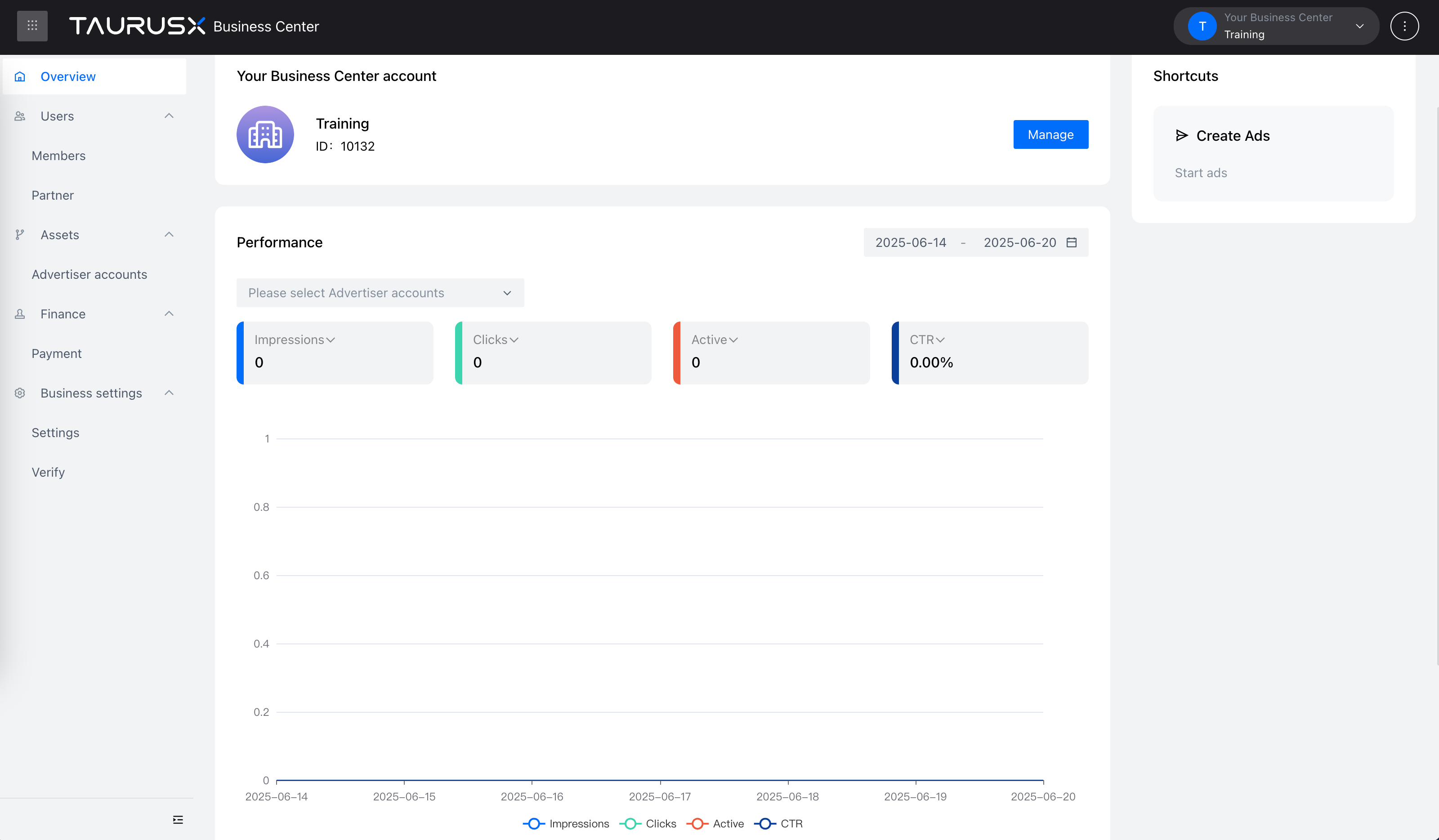
By default, the Overview page displays performance trend charts for all advertiser accounts under the current Business Center. Data can be viewed by time intervals and includes key metrics such as:
- Cost
- Impressions
- Clicks
- Conversions (e.g., installs, registrations, purchases)
You can also customize the metrics displayed by adding or removing analytical dimensions as needed.
Use the top filter to select specific advertiser accounts. This allows you to focus on the performance of a single account or a subset of accounts for more accurate data analysis and strategic decision-making.
Advertiser Account Information
A tabular view is available to display detailed information for all advertiser accounts within the Business Center, including:
- Advertiser account names
- Daily or cumulative performance data
You may also export the table data with one click, making it easy to conduct further analysis or prepare internal reports.
Business Center Settings
Click the “Manage” button in the upper-right corner of the page to access the Business Center settings page. From here, you can:
- Edit the Business Center name for easier internal reference
- Upload or replace the Business Center logo to strengthen brand recognition
- Update basic information for the current user
Note: These settings are only accessible to members with Administrator permissions.
Quick Campaign Creation
Use the “Create Ad” shortcut button in the upper-right corner of the Overview page to quickly initiate a new ad campaign:
- A pop-up window will appear for selecting an advertiser account
- Choose any advertiser account with active status
- The system will redirect you to the Ad Management Platform
- You will be taken to the campaign creation interface, where you can easily configure and launch your ad campaign